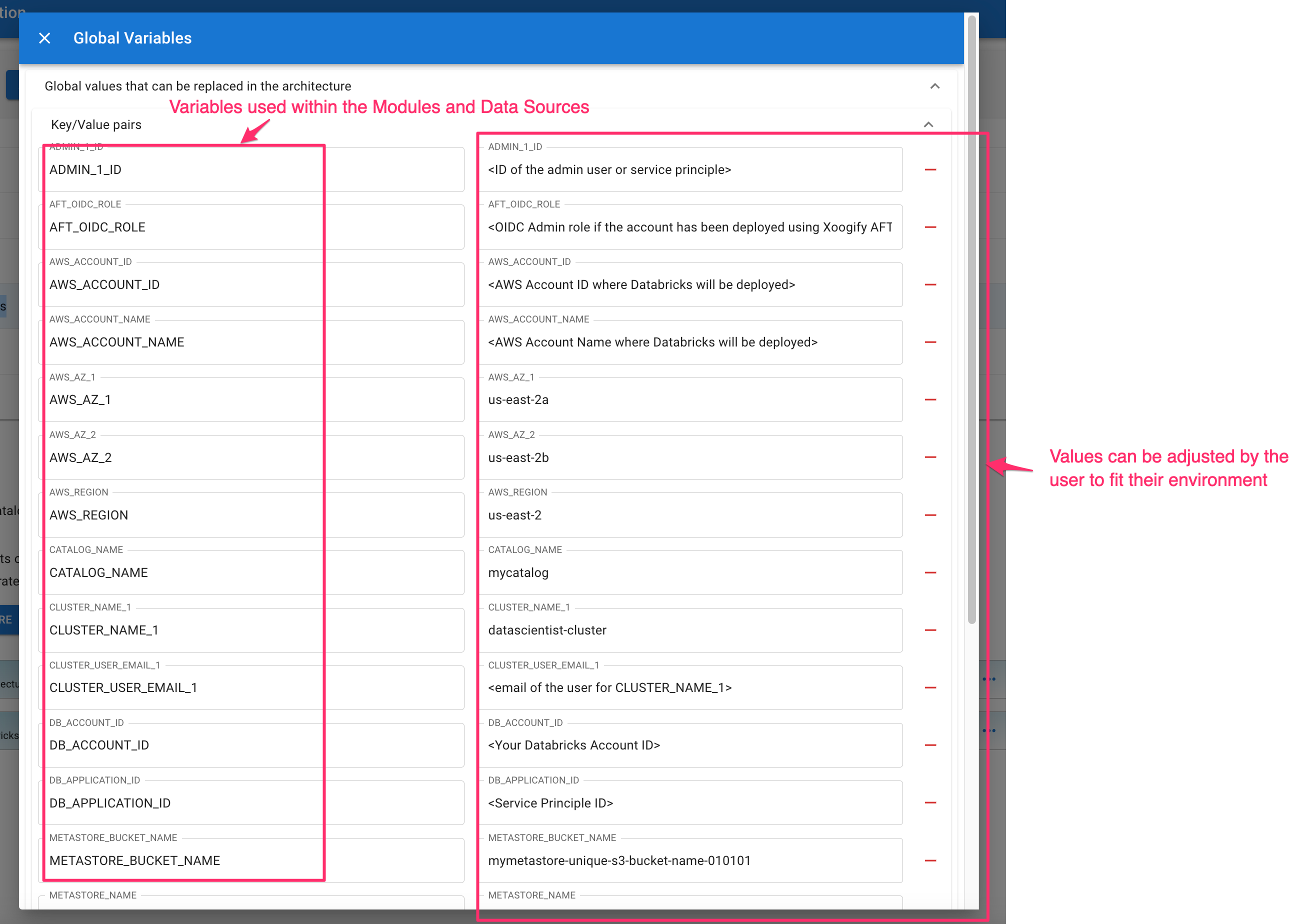Architectures
Architectures are templates that can be used to create Environments from library. Architectures look like Environments but the difference is that they don't have deploy action buttons like plan, apply, and destroy. The Architectures that you create are available to your organization only. Architecture are meant to be a utility for the users to quickly get started with their environments.
Current Environments can't be upgraded with Architectures. Architectures are meant to be used only to create the Environments"
Architecture Designer
Architecture designer can be accessed by clicking on Architecture Designer in the Navigation menu on the left side of the screen.
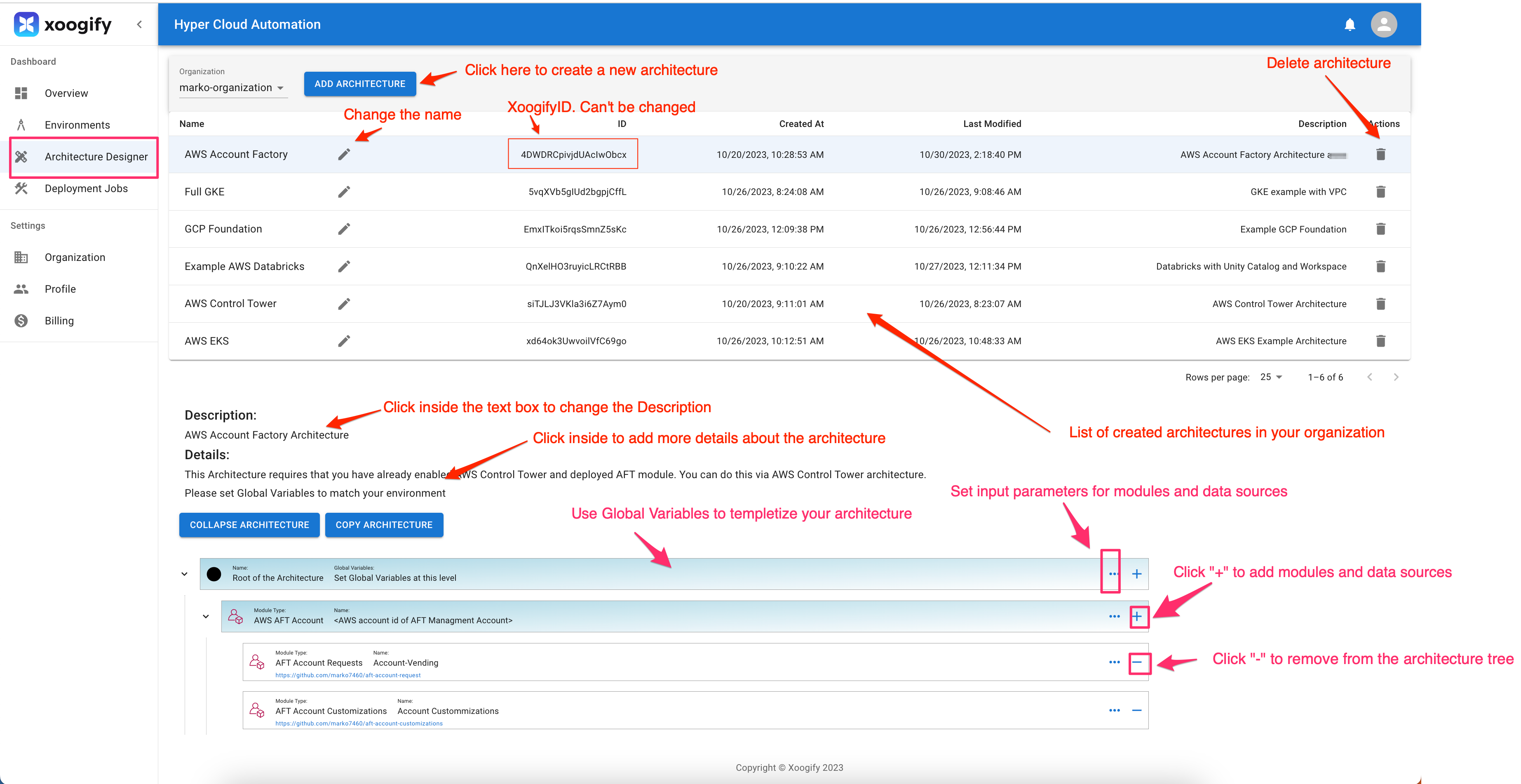
Add Architecturebutton will create a new architectureCopy Architecturebutton will create a new architecture based off the current working architecture- All architectures for your organization are listed in the table view
- You can change the architecture name by clicking on the pencil button next to the architecture name in the table
- You can delete the architecture by clicking on the delete button in the
Actioncolumn in the table - Click on
Descriptiontext box to give a short description of the architecture. This will be visible when user loads the environment from the library - Click on
Detailstext box to give more detailed explanation of the architecture
Only Admin users can create/modify/delete architectures. Editors can view the Architectures but they can't make anychanges to them
Creating Architecture Tree
Just like in the Environment keep adding Modules and Data Sources to the tree. You can add elements to the tree by pressing the + button and remove the elements by pressing - button.
Rather then hardcoding the values in the Modules and Data Sources it is better to define Global variables at the root level and then use those variables within the Modules and Data Sources. That way a user can adjust the global variables in one spot instead of searching the elements individually. Here is an example of Global Variables for Example AWS Databricks Architecture